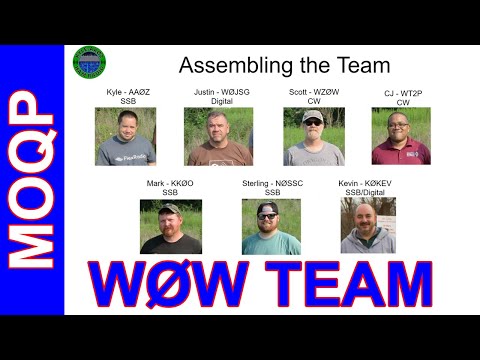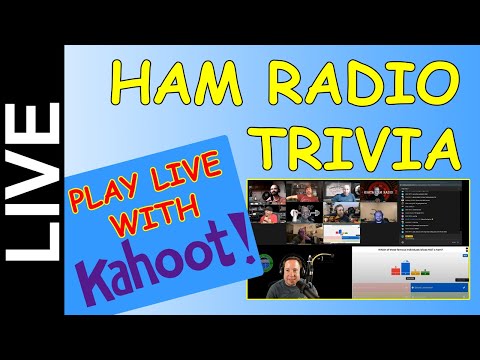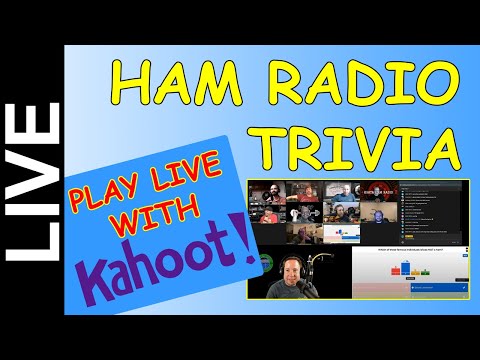
Join at https://kahoot.it. The code will be given before each round. Let’s see if the bots take over this month!
Join myself and other ham radio operators as we play 4 rounds of ham radio trivia live! You can play along at home with Kahoot on your phone, tablet or computer. Details on how to join the trivia contest will be given before each round. You don’t have to log into anything to play.