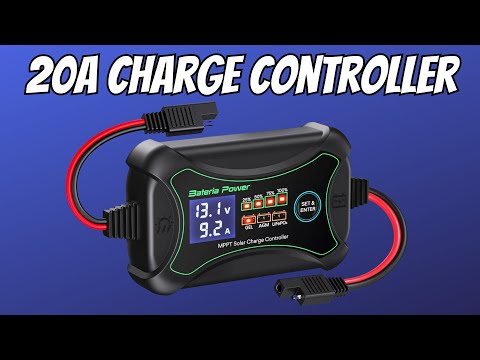Watch as we dive into the Xiegu G90 Spectral Purity Test and reveal the shocking results! Discover the true performance of the Xiegu G90 in terms of signal purity and effectiveness. If you are considering this transceiver, this test is a must-watch to make an informed decision. Stay tuned to see how the Xiegu G90 measures up in this crucial aspect.
Subscribe for more radio equipment tests and reviews!
Sponsored by http://www.pcbway.com Cheap & quick PCB, 3D Printing, CNC machining, and fabrication services from PCBWay.
👉Radioddity Discount Referral Link: http://radioddity.refr.cc/thesmokinape
👉Replacement Knob: https://amzn.to/46aJLqs
As an Amazon Associate, I earn from qualifying purchases.
👍Join this channel: https://www.youtube.com/channel/UCdJlIoWR3mf7apfB1dXS97A/join
👍Support TheSmokinApe Channel on Patreon Here: https://www.patreon.com/TheSmokinApe
If you liked this video you can see more like it here:
👉http://www.youtube.com/TheSmokinApe
You can also follow me on Twitter and Instagram:
👉http://www.twitter.com/TheSmokinApe
👉http://www.instagram.com/TheSmokinApe