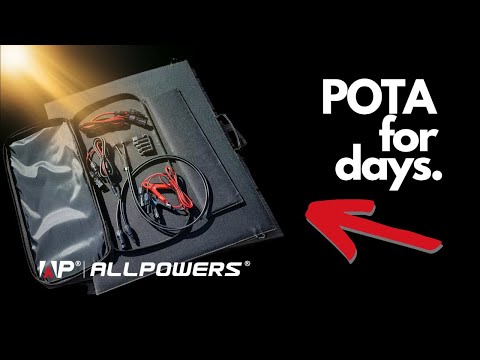🛒 5521 Pigtail: https://amzn.to/3nXFdlh
🛒 Powerpoles: https://amzn.to/3KAFFh9
🛒 Powerpole Crimper: https://amzn.to/3GEm1j5
🛒 Bioenno Batteries: https://amzn.to/3GAj0jR
🛒 LDG Z-100Plus Tuner New on eBay: https://ebay.us/IL1x6E
🛒 Icom IC-705: https://ebay.us/YIhK1O
Click the 👍 Like Button, 🤡 Leave a Comment, ❤️ Subscribe
👉 Support The Channel 👈
❤️ Patreon: https://www.patreon.com/temporarilyoffline
📺 Youtube Memberships: https://www.youtube.com/temporarilyoffline/join
💸 Tip Jar: https://paypal.me/temporarilyoffline
🧰 Gear I Use: https://kit.co/TemporarilyOffline
🛒 Amazon Link: https://www.amazon.com/shop/temporarilyoffline
📻 $15 off at Radioddity: http://radioddity.refr.cc/temporarilyoffline
🖍️ How I make my Thumbnails: https://partner.canva.com/c/3622632/647168/10068
⚡ Meter I use in my videos: https://kaiweets.com/?sca_ref=2859744.05ZtMxNK23
👉 Fun Stuff 👈
👉 TOADs Discord: https://discord.gg/97tkMEc
🕊️ Twitter: https://twitter.com/KiloMike9Golf
😸 Github: https://github.com/TemporarilyOffline
If you’d like to send in something for the channel to review, repair or feature, you can send it here:
TemporarilyOffline
P.O. Box 101
Luck, WI 54853
Where possible, all links are affiliate links, this youtube thing is an expensive endeavor and every little bit helps.